Downloading PUBG Mobile 1.4 global version beta update via APK file
Follow the steps given below to download the PUBG Mobile 1.4 beta:
Step 1: First, download the PUBG Mobile 1.4 beta APK file. Do so using the link provided below:
PUBG Mobile 1.4 beta APK file: Click here
The size of the APK is around 606 MB, whereas that of the resource pack is based on the option that the users choose. Henceforth, players need to have adequate storage space available.
Step 2: Enable the ‘Install from Unknown Source’ option and install the APK file on the devices.
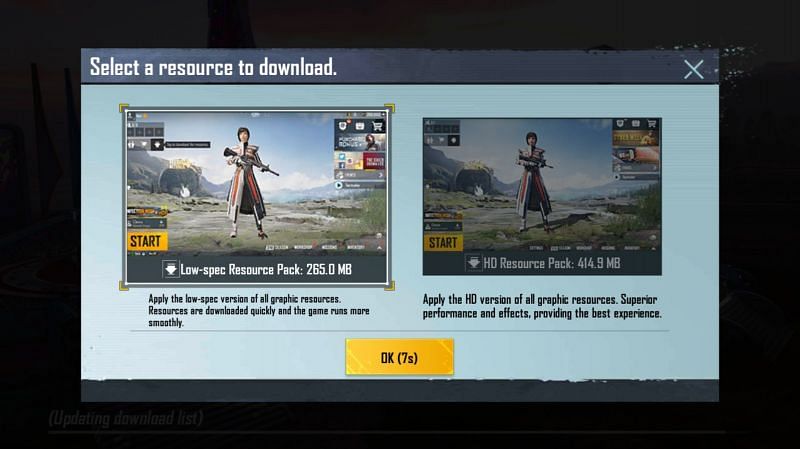
Step 3: Upon completing the installation process, open the game and select the desired resource pack.

Step 4: After the in-game patches come to an end, tap on the guest option. A dialogue box will pop up asking for the Invitation Code.
Note: Invitation Code is necessary for the players to be admitted into the beta version.
Step 5: Paste the code into the text field and click on the yellow button present below. Players will then be able to access the PUBG Mobile 1.4 beta on their Android devices.
Features
Godzilla Theme
In the PUBG Mobile 1.4 beta, there is various content related to Godzilla vs Kong. The features include:
- Spawn Island Cinematic
- Titans
- Apex Supply Camp
- PvE mob settlements
- Electromagnetic Scanner
Moreover, there is a new Arena map present in it. Users can tap here to read the detailed features of the beta version.
Latest News and updates, Follow and connect with us on Facebook, Twitter, and Linkedin
Get the latest updates directly on your mobile, save and send a message at +91-9899909957 on Whatsapp to start





