Steps to download
Step 1: Players should first download the PUBG Mobile 1.4 beta version’s APK file. The download link for the APK file is provided below:
PUBG Mobile 1.4 beta APK file: Click here.
The size of the PUBG Mobile 1.4 beta APK file is 606 MB. Meanwhile, the size of the resource pack will depend based on the player’s choice. Players must ensure that they have sufficient storage space on their devices before downloading the file.
Step 2: Next, players should enable the “Install from Unknown” source option if not done previously. They can then locate and install the APK file.
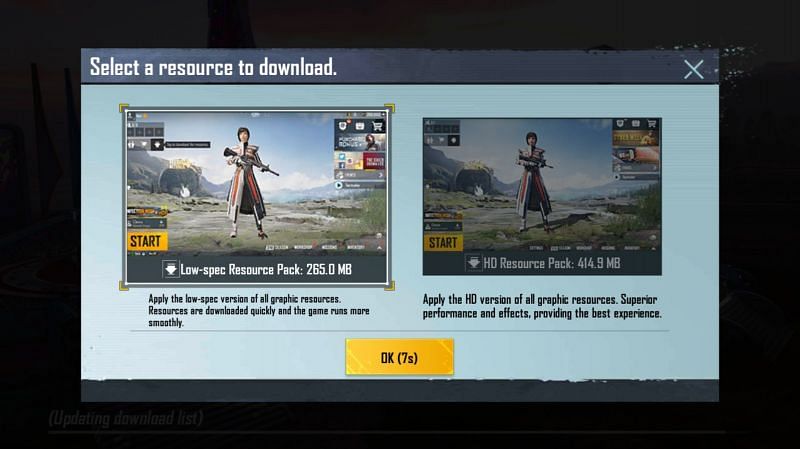
Step 3: Once the installation is complete, players can open the PUBG Mobile 1.4 beta and select the desired resource pack.
Step 4: When the in-game patches are done, a dialog box will pop up, asking them to enter the Invitation Code.

Step 5: After entering the Invitation Code, players should tap on the yellow button. They will now be able to enjoy the 1.4 beta of PUBG Mobile.
If players face an error stating that there is a problem parsing the package, they should consider re-downloading the file and following the steps stated above again.
Latest News and updates, Follow and connect with us on Facebook, Twitter, and Linkedin
Get the latest updates directly on your mobile, save and send a message at +91-9899909957 on Whatsapp to start





